Zeus A Helpful Inventory Manager
12 Dec 2021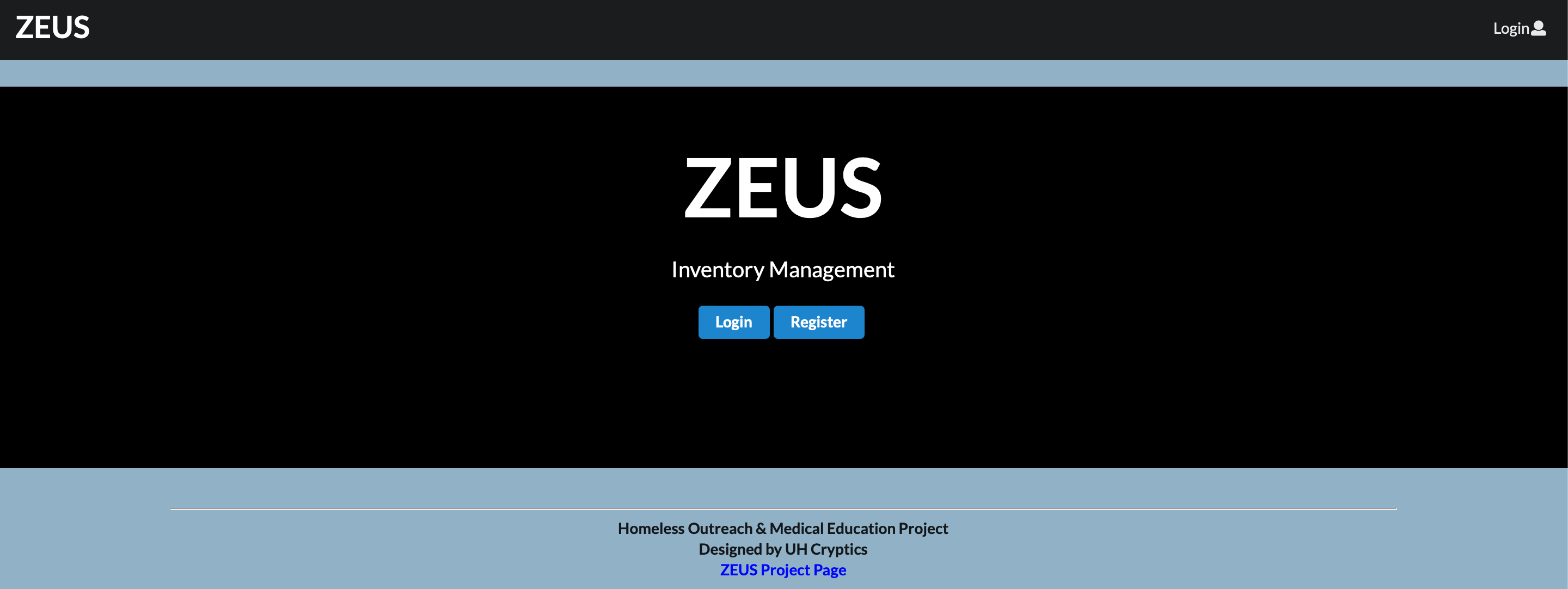
What is Zeus?
For ICS 414, I was given an opportunity to help and work with a mobile clinic in designing and creating an application to help with their inventory. The mobile clinic used a Google spreadsheet to track their inventory, but for them it became difficult to keep track of everything and also make it noticeable if their inventory was running low. So with my wonderful team, we worked together to create a program to help solve their problem. Since there were many groups making their own project whether our website application was chosen or used in the end I still managed to learn a lot of potential real world situations and experience with solving a real problem. Zeus simply put is an application meant to help visualize their medical inventory and help track location where it was stored. Other features included being able to add new items to the inventory, dispense medication to subtract from inventory, contain a log history of dispensing, and more.
Creating Zeus As A Team
A group consisted of 8 people total and I enjoyed working together with my teammates. Our group name was UH Cryptics and it was a great experience working with others and seeing how everyone codes. The first order of business after introducing ourselves was creating the name of the project. It took a little time, but after learning the mobile clinic’s other application was called “Athena”, we decided to have the name follow a similar idea. Some features such as the QR code creator was new territory for most of us, but with the help of each other and the internet we were able to make it work. Overall I’m pretty proud of what was made with everyone and I couldn’t have asked for a better team. Anytime someone needed help someone was there to lend a hand and vice versa.
The Creation Summary
Zeus started off using the Meteor Application Template, but then we transitioned over to using MATRP Template as this contained more basic features. First order of business was what did we want the site to look like. After many options we decided to do our best to have all the information on one page about their inventory with the information and adding/dispensing being shown on popups or modals. It was the first time for me to work with modals and I learned a lot about how to make them work and definitely plan on using this for future projects. The inventory screen as well as the supply screen were both tables found on one page which can switch between medication and supply inventories. The table contained important information such as location and LOT numbers which the customer requested to have as it helps them to keep track of their medicine. Clicking a medicine brings up a more detailed modal as well as allowing administrators the ability to delete or edit the information. After the first few milestones, it was onto fixing bugs and fixing ESLint errors. Then in the end polishing it up and making the website look nice and interactive. There were many milestones, but each one had their own weight and play into the collaboration between the whole team.
The Final Product
Zeus fulfilled what the mobile clinic asked of us and we did our best to make it as user-friendly as we could. I think that I learned a lot about creating what the customer wants and making it look and work beautifully. It was a bit ambitious for me as I was going in learning a lot of new ways to make interactive websites. This was the largest group I’ve had to work with and it was a great way to learn new was to code. Zeus was not just a school project, but a project that I can be proud to have had a part in creating. Of course I highly recommend visiting my teammates as they definitely were helpful in more ways than one. Their links can be found at the bottom of our GitHub Organization and of course all the information about the development of Zeus. Watching the start of development go from a basic template to a useful website was the highlight of 414.